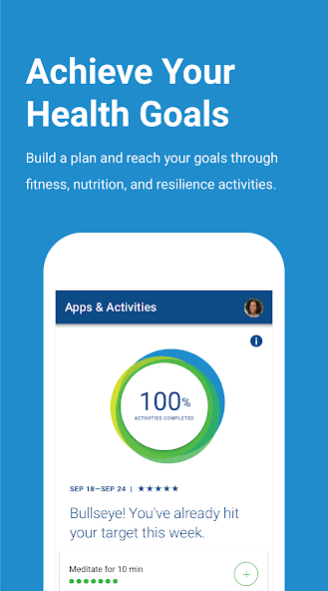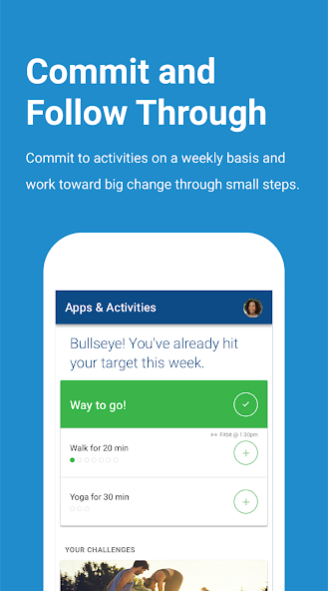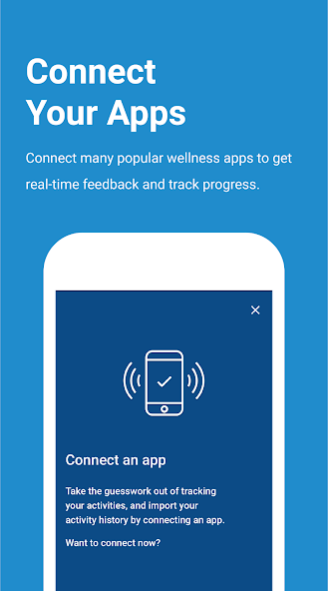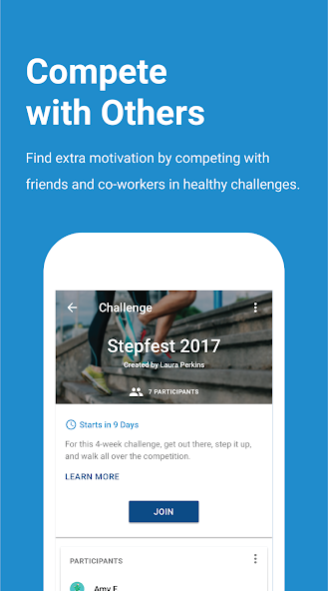Apps & Activities 2.2.47
Free Version
Publisher Description
Small actions can lead to big results, and with Apps & Activities, you can start and maintain a healthier routine. Connect apps and track activity automatically. Plus, earn rewards from Cigna and CareAllies if your employer participates.
ACHIEVE YOUR HEALTH GOALS
Choose from several healthy focus areas with smart activity suggestions to help you achieve your goals. Along the way, you’ll be encouraged to build and maintain new habits that can improve your health, leveling up as you progress!
GET CONNECTED AND TRACK ACTIVITY
Connect popular fitness, nutrition, and mindfulness apps to keep an eye on all your tracked activity in one place.
COMPETE WITH OTHERS
Want to challenge friends, family, or coworkers to compete in healthy activities? Simply start your own challenge and invite them to join.
EARN CIGNA AND CAREALLIES BENEFITS
Does your employer offer incentives for healthy behavior as part of your Cigna or CareAllies health plan? Earn rewards for committing and following through with healthy activities each week. You can also participate in a variety of employer-sponsored challenges. Join a team, compete for bragging rights, and earn rewards!
Learn more about the Cigna family of digital health plan tools:
https://www.cigna.com/inventyourhealth/programs-services-your-health
https://www.cigna.com/withyou/mycigna
About Apps & Activities
Apps & Activities is a free app for Android published in the Health & Nutrition list of apps, part of Home & Hobby.
The company that develops Apps & Activities is Cigna. The latest version released by its developer is 2.2.47.
To install Apps & Activities on your Android device, just click the green Continue To App button above to start the installation process. The app is listed on our website since 2020-04-30 and was downloaded 4 times. We have already checked if the download link is safe, however for your own protection we recommend that you scan the downloaded app with your antivirus. Your antivirus may detect the Apps & Activities as malware as malware if the download link to com.cigna.mobile.aa.app is broken.
How to install Apps & Activities on your Android device:
- Click on the Continue To App button on our website. This will redirect you to Google Play.
- Once the Apps & Activities is shown in the Google Play listing of your Android device, you can start its download and installation. Tap on the Install button located below the search bar and to the right of the app icon.
- A pop-up window with the permissions required by Apps & Activities will be shown. Click on Accept to continue the process.
- Apps & Activities will be downloaded onto your device, displaying a progress. Once the download completes, the installation will start and you'll get a notification after the installation is finished.